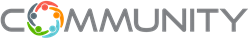With Viewfinder you can monitor the day-to-day operations of your transportation department from any mobile device or computer. Quickly access updates on students, trips, field trips, and vehicles, and communicate with staff to ensure your operation runs smoothly and efficiently.
Do you have the information you need at your fingertips in crisis situations?
We Can Help!
Transfinder is your partner in providing cost savings along with safe, reliable and timely transportation solutions – allowing you the ability to get the student and school bus information you need to manage crisis situations and communicate with district staff, parents and the media.
With Viewfinder you can monitor the day-to-day operations of your transportation department. You can access updates on students, trips, field trips, vehicles, and staff to ensure your operation is running smoothly.
Stop the Phone Calls
Providing every member of your district staff with the information they need means there’s no need to call with questions. Staff can quickly find anything, including students’ bus, stop times, vehicles' GPS location, or ridership, all in one easily searchable location. Viewfinder provides real district-wide insight into your transportation operation.
Unlimited Users
Viewfinder is available for every member of your district staff, so nobody is left out or in the dark. Connect Viewfinder to your Active Directory so new staffers have instant access with Single Sign On!
Instant Access
No matter where users are, they can access Viewfinder from their phone, tablet, or on their computer as part of the complete Transfinder solution. Mobile access means teachers can get students on the right bus at the loading zone.
GPS and Ridership Tracking
Let every staffer at your district find a vehicle's live location or check a student’s ridership using Viewfinder. Helping get information to parents fast is vital, and now, with a quick search, anyone can see who is riding a bus and when it’s running late.
Keep in Touch
Viewfinder users can access real-time chat communication to send messages, documents, or links to students and route information internally. The included Chatfinder module makes sharing information instant and easy.
Track Key Metrics
Stay on top of operations with all the reports and dashboards you need to be successful. Real-time KPI dashboards let your team view what buses are running late, track on-time performance to schools, and know who is riding.
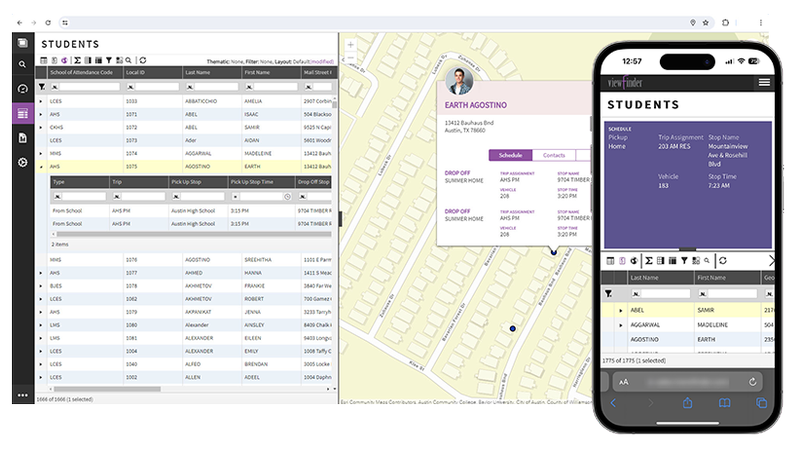
Key Features:
- Intuitive, Easy-to-Use Interface – Viewfinder boasts an intuitive interface designed with user-friendliness in mind. It ensures users can easily navigate and access critical transportation information without extensive training, ultimately improving efficiency and productivity.
- Quick Search – Quick Search allows users to swiftly locate specific information, such as student details or bus routes, saving valuable time and reducing frustration. It simplifies data retrieval and supports prompt decision-making.
- Vehicle Tracking – Pull up any run to see where the vehicle is live. This is crucial for answering those parent calls wondering where the bus is. This enhances safety, optimizes route planning, and allows for quick response to any unforeseen incidents, ensuring the well-being of students.
- Scheduled Reports – With scheduled reports, users can get the necessary information without logging in. Schedule emails to run daily, weekly, or monthly with crucial information. This can include student schedules for each school or a daily field trip summary. Schedule reports help you stay organized, meet compliance requirements, and make data-driven decisions without manual report-generation efforts.
- Customizable Dashboards – Use dashboards to track key metrics for your operation. Download popular dashboards like Late Vehicles or Stopfinder Parent Activity from the dashboard library or customize your own to track activity, trips, staff, students, GPS, or ridership. Customizable dashboards provide a personalized and comprehensive view of your transportation data, empowering you to monitor, analyze, and act on the insights that drive improvements in your transportation operations.
- Active Directory Integration – By seamlessly integrating with your existing Active Directory system, Viewfinder simplifies user access and authentication, making it effortless for administrators and staff to log in and access critical transportation data. This integration enhances security, ensures compliance, and streamlines user management, ultimately saving valuable time and resources while maintaining a high level of data integrity.
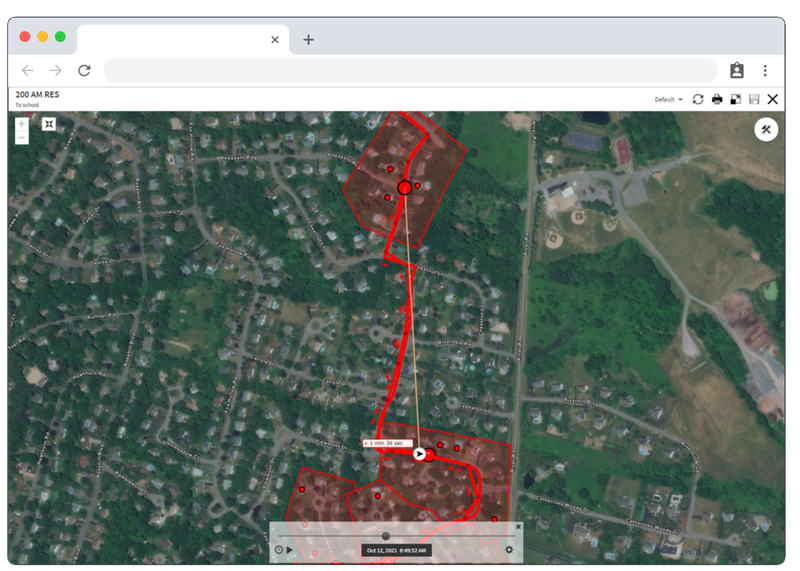
With Viewfinder, you can...
- View Attendance records as they are created.
- Edit the map symbols for records that meet certain criteria with Thematics
- Manage display options and evaluate data with Map Tools.
- See GPS data on the planned vs. actual dashboard.
- Lookup critical data found in Routefinder.
- Mobile friendly, access anywhere.
- Have Unlimited licenses.
- Access Chatfinder and Formfinder for enhanced communication with Routefinder PLUS
- View Dashboards for reporting and analytics on virtually anything.
- Access critical information for emergencies.
- Schedule, manage, and run a myriad of reports against your transportation data.
- Analyze efficiencies.
- Ensure you are on schedule and track vital statistics.
- Geo Search - filter the grid by drawing on the map.
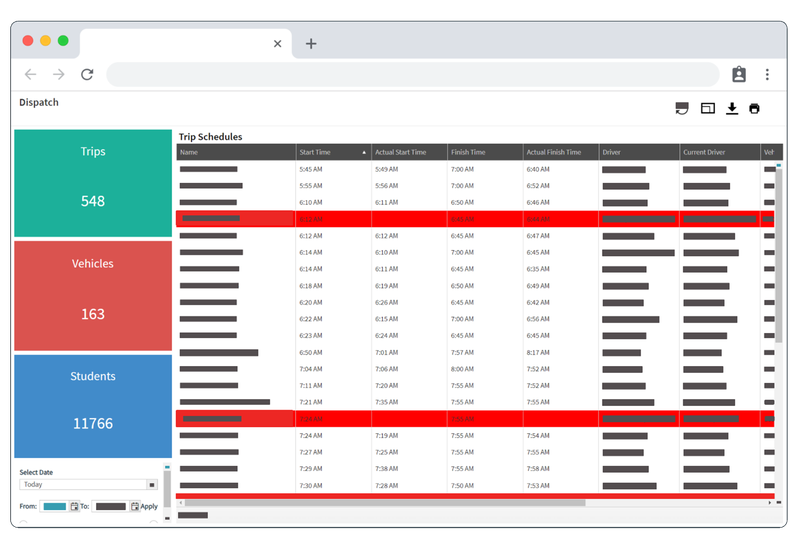
With Viewfinder, you can monitor the day-to-day operations of your transportation department from any mobile device or computer.
Contact us today at 800-373-3609 for more information.
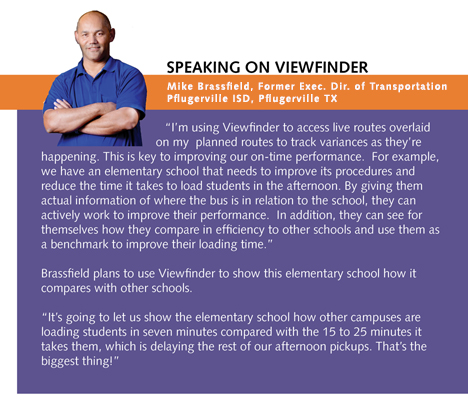
1. What is Viewfinder and what does it allow transportation teams to monitor?
Viewfinder is Transfinder’s browser-based dashboard that gives administrators real-time visibility into routes, buses, trips, GPS locations, driver activity, and exceptions. It centralizes operations for rapid decision-making.
2. Can Viewfinder be accessed outside the transportation office?
Yes. Viewfinder is cloud-based, allowing authorized staff to securely view transportation activity from any internet-connected device.
3. Does Viewfinder provide real-time GPS data?
Yes. Viewfinder displays live mapping of buses using district-approved GPS integrations or built-in telematics solutions, enabling immediate visibility into route progress.
4. How does Viewfinder support incident response?
Administrators can view bus positions, identify the closest vehicles, check route progress, and monitor exceptions to make faster operational decisions during delays or emergencies.
5. Does Viewfinder integrate with Routefinder PLUS and Wayfinder?
Absolutely. Viewfinder pulls routing and trip data directly from Routefinder PLUS and receives trip-level updates from Wayfinder, ensuring all information stays synchronized.
6. Can districts customize which data their staff members see?
Yes. User permissions allow administrators to restrict or expand access to specific modules, routes, or tools based on staff roles.