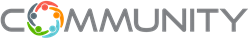Knowledge is power and Formfinder puts that power in your hands.
Formfinder is Transfinder’s easy-to-use form creation solution. Your organization can quickly create and share forms with staff in minutes. Secure and easy data entry can be done through a desktop or mobile device. All form data is captured and available for administrative review and easy to track. Report on and analyze data in forms as soon as it has been submitted.
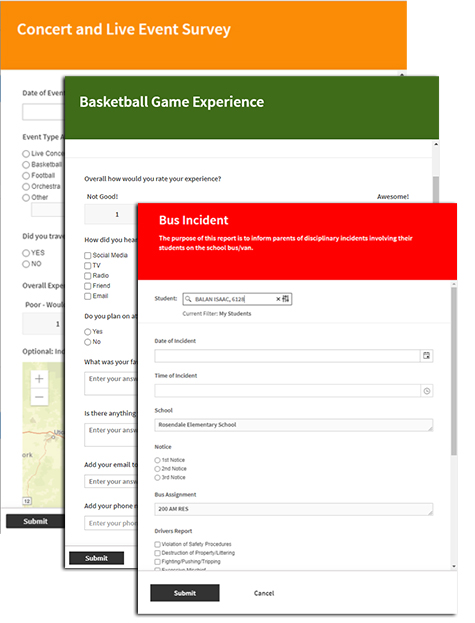 Formfinder is built into our award-winning flagship solutions, Routefinder PLUS and Stopfinder, our parent app. Transportation departments and school districts require the ability to collect and process all types of data today. Routefinder PLUS is part of that enterprise solution your school district is seeking.
Formfinder is built into our award-winning flagship solutions, Routefinder PLUS and Stopfinder, our parent app. Transportation departments and school districts require the ability to collect and process all types of data today. Routefinder PLUS is part of that enterprise solution your school district is seeking.
Formfinder goes beyond the transportation department and is easily accessible for all departments as well as the administration, improving inter-department communication and tearing down silos.
Leverage Formfinder for Student Disciplinary Issues
It is incumbent for administrators to create a safe environment for employees and students. Properly recording and tracking student discipline while on the bus is critical. Formfinder helps transportation departments to record, manage and measure student discipline.
Leverage Formfinder to combat this rising problem by capturing incident reports and ensuring that information gets to the right people. Formfinder can be utilized to visualize data related to incident reports – allowing you to look for trends and helping you create a safer environment for all students riding the bus.
With Formfinder:
- Create unlimited custom forms to capture information easily and securely. You define which question types to use. You configure when question responses are required for your form users to complete in order to submit.
- Complete and submit forms from any browser using a desktop or mobile device.
- Question types range from simple text box responses to custom lists you create. You can allow for multiple responses or limit to a single response, with many question types to choose from to reduce data entry errors and better capture the information you want and need.
- Customize the experience for users submitting responses by:
- Creating questions using the Rich Text Editor. No custom development required!
- Pre-filling questions based on the individual completing the form with mapped system fields.
- Adding attachment questions and allowing your form users to upload photos, files and supporting documents to their responses.
- Capturing signatures. Form users can electronically sign from a desktop or mobile device in seconds.
- Configuring individual questions to be required prior to form submission.
- Creating interactive map questions. Form users can tap or draw on the map to enter location information.
- Limiting where forms can be completed to verify compliance with time-keeping and inspection form types.
- Creating and adding list and boolean type (yes-no) questions to make data entry fast and easy for your form users.
- Copying questions to quickly build out forms for checklists or surveys.
- Restrict form access to specific staff and roles within your organization. Only provide forms to the users that need them.
- View and report on form responses from anywhere. Formfinder response data can be viewed through the browser from your desktop or mobile device.
- Easy-to-use grid tools allow you to filter, sort and review form responses easily. Save your grid views, run reports, share form response data or download as an Excel spreadsheet all from the grid.
- Build reports for stakeholders to review form submission data on the fly or schedule reports to be sent automatically via email.
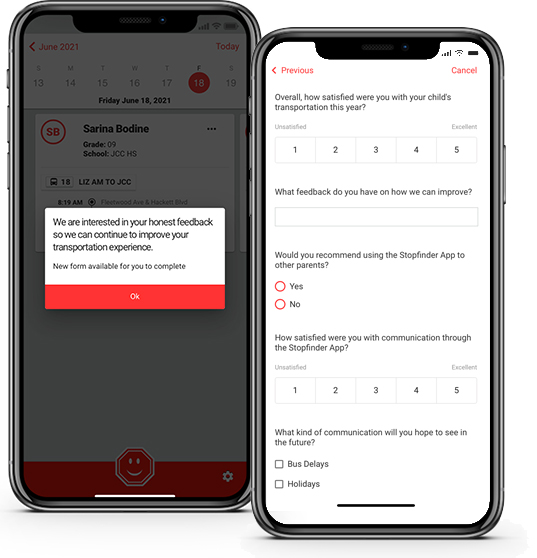
Formfinder – Public Forms
Create forms for public use. No login or user required to capture data from anyone with the form link.
All of the great features found in Formfinder staff forms, but for use by external individuals!
- Create surveys and polls.
- Gather data for use with events.
- Capture attendance and location information based on the form user’s submission.
- Copy forms for use with multiple projects, events, teams, or external organizations.
- Limit the date and time frame a public form can be used to prevent submissions before or after they are needed.
Allow public form users to submit multiple responses or restrict to a single form submission.
Map system fields as view only information on public forms to assist users with data entry.
View and report on public form responses separately from internal form responses.